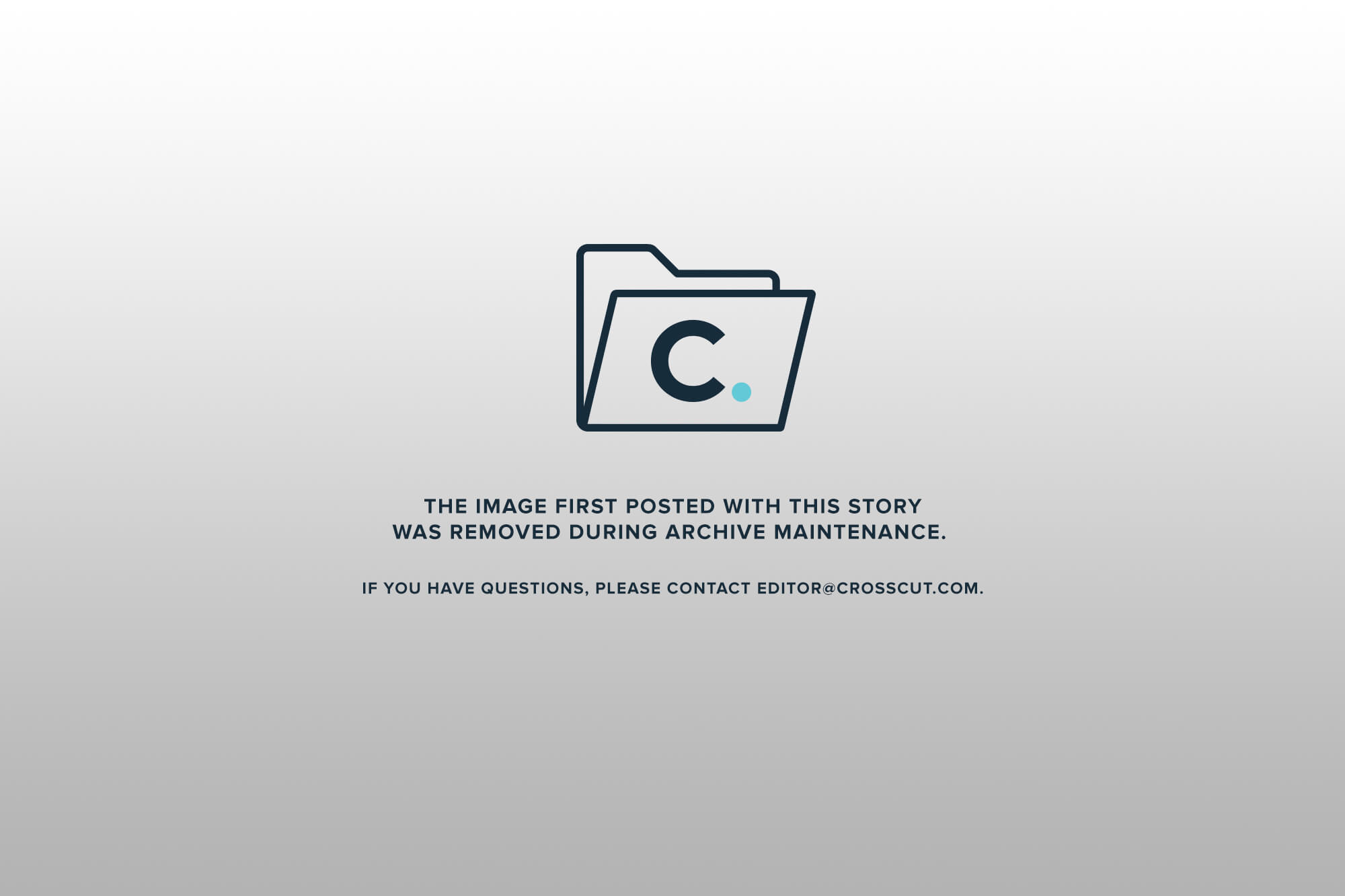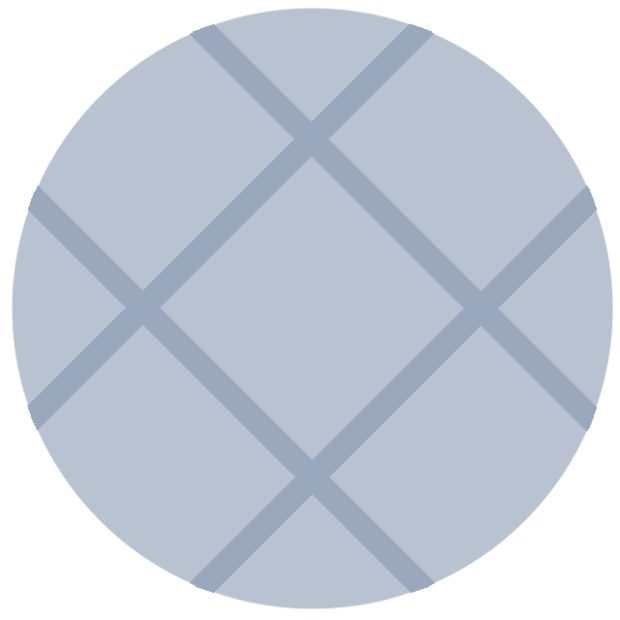If you're having trouble reading Crosscut on your smartphone or tablet, this story is for YOU? Mobile readership is growing fast, and we want to make sure you have a good experience reading our site on a smaller device. So first, we apologize for any confusion or inconvenience. Now . . .
If you're using an iPhone or an iPad, click here to download the Crosscut app for Apple devices.
If you have a Windows or Android phone, consider bookmarking this url or making it a favorite: http://www.crosscut.com/m. By adding the /m after crosscut.com url, your device will go directly to our mobile version, which provides a simplified look at Crosscut's recent stories and Clicker selections.
You can also access our handy mobile version by going to Crosscut.com and using your finger to swipe to the upper right hand corner of the regular site where you will find a tab that says: "Mobile Version." Tap on that tab and voila: Straight to the version of Crosscut that has been customized for the mobile-viewing crowd.
If you have any problems — or solutions — please share them in the Comments area below.