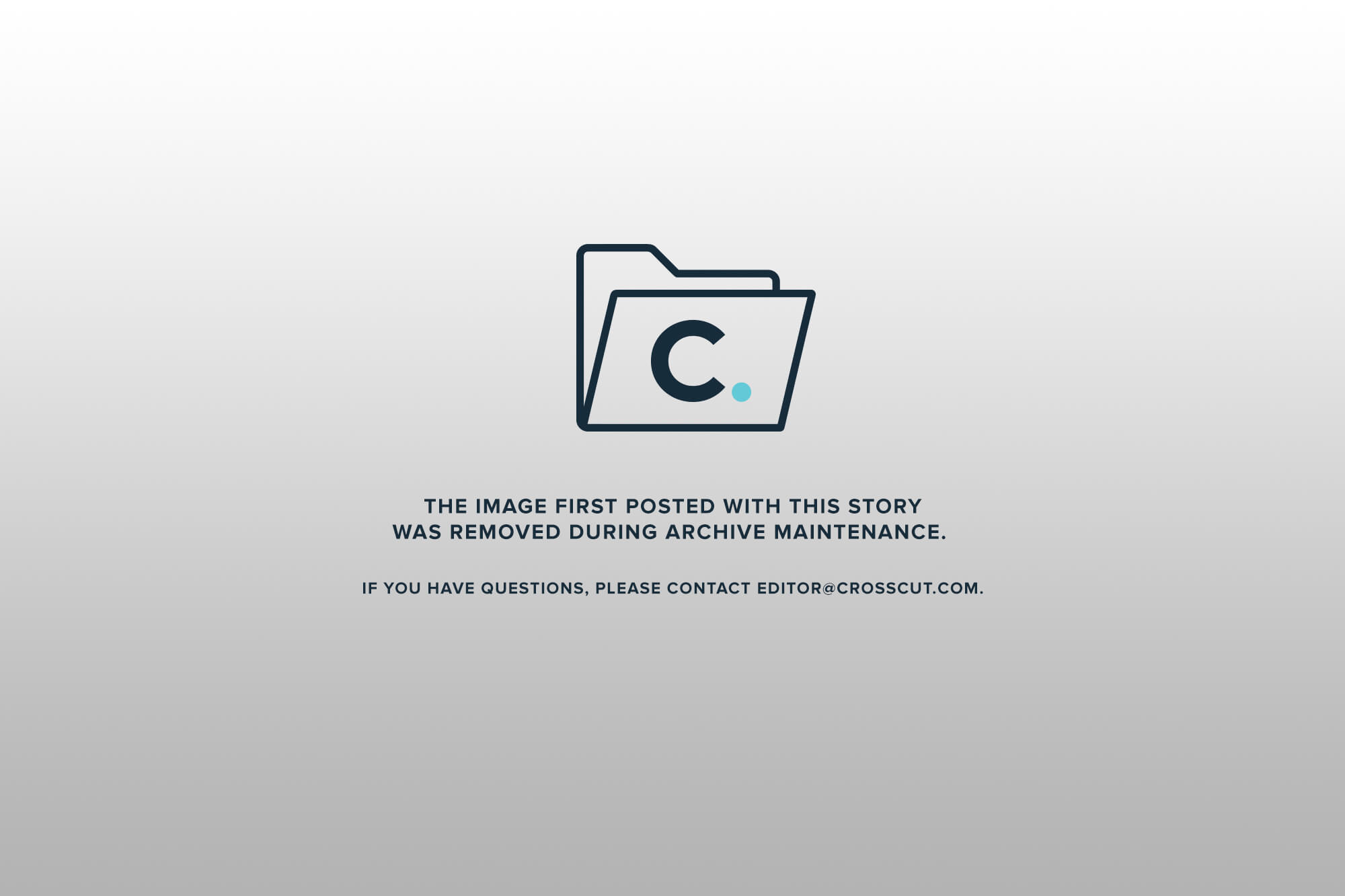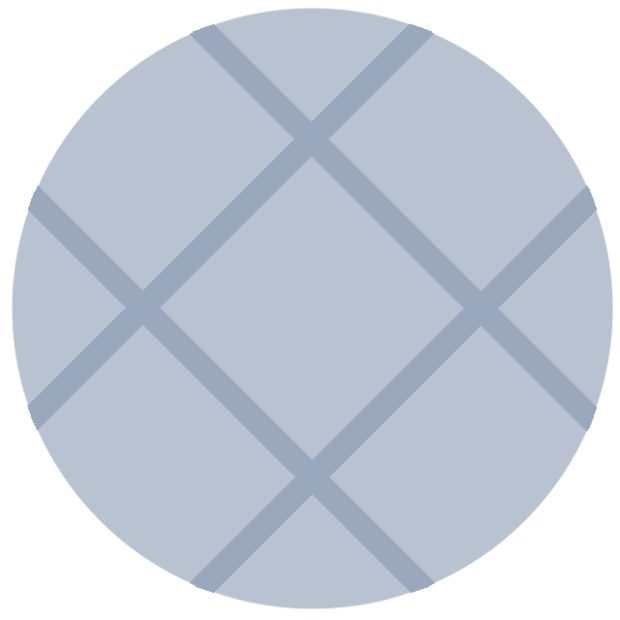The tech gear you take on vacation can enhance the pleasure of your time off — or be a nightmare. Imagine watching the sun set on Friday Harbor: You see that perfect shot, raise your camera . . . and the screen goes blank as your battery dies.
To ease your pain, here’s a quick guide to vacation tech: What to take — and what not to take — plus some hints that might come in handy while you’re out in the outback.
1. Cameras. If you’re any kind of camera buff, you already know what camera gear you’ll be lugging along. For more casual users — those who find an iPhone, Droid, or Canon PowerShot pocket camera more than sufficient — this blog on HubPages is a good exploration of the Smart Phone-as-main-camera issue.
For Apple folk, the iPhone and iPod Touch have excellent built-in cameras. Many users find they are all they'll need, but both devices have limited on-board media storage. Apple's iCloud is Apple’s solution to storing your photos, and it’s a good one providing you sync with WiFi.
You can also accessorize your iPhone/Touch camera with great photo apps (Camera+ and Snapseed among them), and, increasingly, hardware add-ons. Mophie’s upcoming Outride sports camera iPhone add-on is worth a look. (I could find few if any similar hardware add-ons for Android phones.)
Interested in more iPhone photo apps? Try these from Business Insider.
For Android users, some cloud-based services such as Dropbox now automatically upload photos and videos from your camera to the Internet. As for camera apps, Camera+ ranks high for Androids, as does Fast Burst Camera. CNET has a good Android camera apps list.
Whatever your device, uploading your stills and video from the field can swiftly eat up your data plan if you aren't doing your uploading at a WiFi hotspot. If you’re traveling outside of the U.S. — even to Canada — check your cloud service provider to see if you can use this function there.
Android smartphones can generally store more photos/videos than an iPhone because they allow the use of an SD card to store media in addition to your phone's internal memory. These days you can buy a large (32 GB - 64GB) SD card relatively cheaply (I’ve seen 64GB card for as little as $43), but be careful about the SD card specifications: Does your phone require a standard or MicroSD card? What is the minimum “class” required? Ask your phone manufacturer’s tech support team about these and other questions; in all likelihood, your phone carrier won’t have any answers.
2. Don’t leave home without an extra battery and charger! It doesn’t hurt to have a car charger that supports both USB or 75W AC current (Amazon has a $7 unit that will handle phones, battery chargers, laptops, etc.)
There are also several portable all-purpose battery chargers on the market. I like Gomadic, which manufactures emergency power devices powered either by AA batteries (about $20 worth) or with a built-in rechargeable battery (about $50).
Whatever power unit you use, be sure to test the device AND the power cable with your device before you leave home. Having the right-looking gear is no guarantee everything will work together.
3. What about laptops? If you know what’s good for you, leave them at home. Take along a tablet for fun use. This summer my wife and I are headed overseas, and I’ve tried to pinpoint the best device for both pleasure and professional use.
My solution: An older black and white Amazon Kindle e-reader alongside a new Google Nexus 7.7 Inch Android tablet.
I’d take my Kindle — the one with a keypad — because of its extremely long battery life and feather weight. I can read for 12 hours on an overseas flight and not kill my battery — or get tired of holding it while I read.
The Nexus 7 I'd take for everything else: games, music, movies . . . the works. Though the Nexus 7 has excellent battery life, the e-ink Kindle is better.
One of the most useful Nexus 7 features for me is the Bluetooth service, which allows me to connect a Bluetooth keyboard AND Bluetooth mouse so that I can write on the 7-inch tablet with the ease of a laptop. I recently purchased an ioGear 10-inch Multi-Link Mini Keyboard (under $40), that works perfectly for me — it's small, extremely lightweight, and the keys are a little tightly packed but manageable. For a mouse, I use my older Kensington SlimBlade Bluetooth. Wireless mouse plus wireless keyboard plus tablet: Let's hear it for the non-laptop!
Not loving the Nexus 7? Other Android smartphones and tablets devices can also pair with Bluetooth mice and keyboards; Apple devices, alas, can only pair with keyboards.
4. My camera/video camera is a 2-year-old Canon S95 pocket camera. It's still among the most-recommended small digital cameras out there. My phone is a Windows Phone Lumia 900: Despite its shaky place in the market, it's a great Smartphone and I'll be using it with an AT&T International Plan ($6 a month and about 95 cents per minute in much of Europe).
5. Compatibility. Most of this is about travel in the U.S, but if you’re heading out of the country, be sure you know how your power cords and wall plugs will work with international standards and check with your carrier about what international plan will work best for your travel plans — or if your phone even be used overseas (Verizon and T-Mobile users, be especially careful). Particularly beware the horrendous costs associated with using a data plan overseas