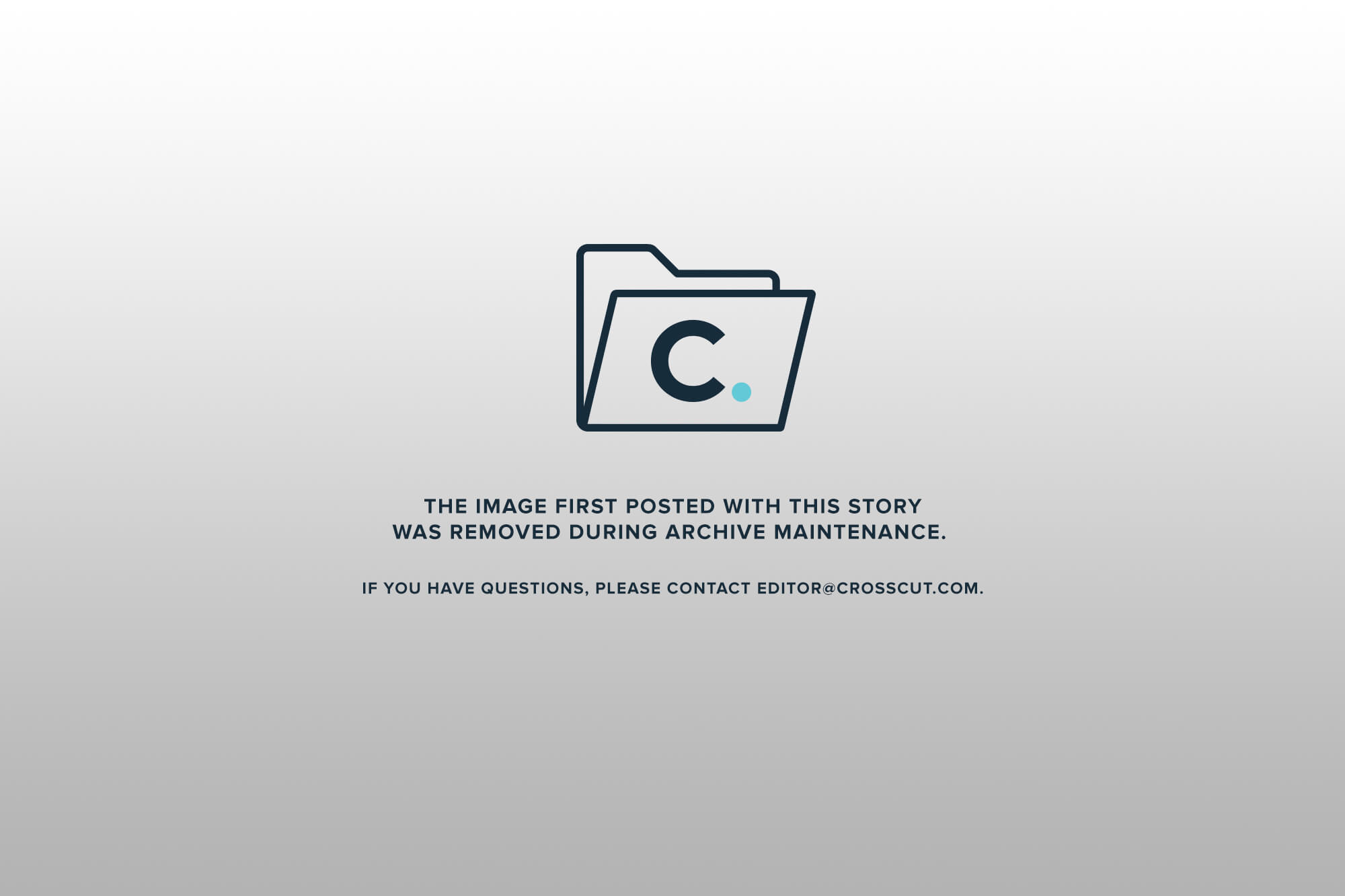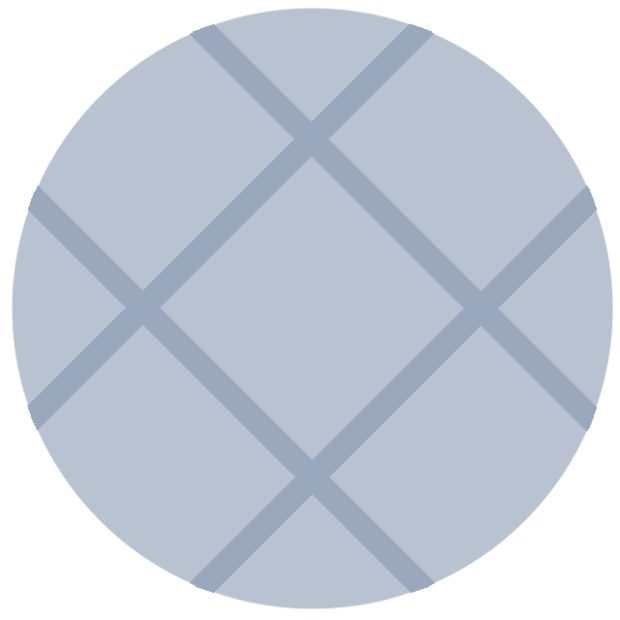This week Microsoft unveiled the preview release of Windows 8, the new computer and tablet operating system that the company sees as its future in the hugely competitive world of operating systems.
Which is all well and good. But for those of you who think you can simply install it on your computer, play with it for awhile then delete as you would “Angry Birds” or “Bejeweled 3,” forget it.
If you want to remove Windows 8 after you've tested it, you will literally have to restore your previous operating system to its factory settings — a complete system restoration — which will wipe out every application and business or personal file you had.
If you’re tech-oriented, you might want to install the Windows 8 test on a new partition, or sealed-off compartment, on your hard drive. PC World has instructions.
But if you’re not geek-oriented, and simply want to play with Microsoft’s newest toy, you need to be aware of the consequences. Not only will your apps and files disappear, a "clean" install will force you to reload all of the endless updates that Microsoft pushes your way on “patch Tuesday.”
If nothing else, this cautionary tale will force you to think about backing up your computer: either an 'everything but the kitchen sink" backup or just your key business/personal files. To understand more about the methods and benefits of backups, you should explore Windows 7’s own backup program, a third-party backup program for a hard drive or backing up to the cloud.
This issue came my way this week when I tried uninstalling the earlier version of Windows 8, the customer preview edition, on a relatively unused Windows 7 computer. After asking my search engine for the easy uninstallation answer that had to be there — e.g., hit the Windows keyboard button, blink 3 times and wiggle your ears — I discovered what appears to be the more realistic answer in this Windows Answers entry. There was no easy uninstall option.
After reading through all the tech talk, I decided my best option was to do a complete system restore to Windows 7 and start from scratch. (To initiate this, turn off your computer, turn it o,n then press the F11 function key until a “restore” window opens.) Most newer machines already have system restore software, so reinstalling Windows 7 is relatively painless.
Reinstalling all those applications you depend on, restoring your personal files, and then slogging through all those Microsoft updates though . . . ah well, the price of progress.
Spending the necessary time on the Windows restoration, however, turned out to be more interesting than I thought. Getting a fresh start or "clean install" on a computer is always a good thing, but I was surprised at how significantly my computer use has changed over the last 12 months.
In the past I would have spent 6-8 hours installing large stacks of software CDs, before turning to the tedium of looking for the latest software updates to every program. During my most recent reinstall though, I was amazed to realize how much I now depend on the cloud to download and update the files I used to diligently back up on hardware or storage media in my office. The restoration was done within 2 hours rather than 6-8. Even the Microsoft updates took much less time.
Some examples:
- I now use the Google Chrome Internet browser instead of either Windows Internet Explorer or Firefox. Not too many months ago, referring to Chrome was deemed too geeky for mainstream media audiences; as of this week, at least one report says that Chrome is now the world’s most popular browser. Using Chrome is more like using an Android tablet or an iPad than other browsers I’ve grown accustomed to. If you add features or extensions to your browser or save bookmarks Chrome automatically syncs them to any other Chrome browser you own — on either a PC or Mac. Google is working on syncing many of those features to your mobile devices, but for now it’s still a work in progress.
- Chrome, its apps, and features work equally well on my PC or my Mac.
- Using Chrome, I’ve now designed a new browser home page that includes the majority of services I use in my daily work as apps: Google Docs, Google Mail, Google Contacts, Google News, and Google Maps. Given that I juggle roughly 6 computers; mobile phones with Android, Apple, and Windows software; a mix of Apple and Android tablets and TV set-top boxes, I’m grateful for one company that links them all together. The one major flaw — that you couldn't work offline with Google Docs — is now being solved. Google Docs, recently rebranded as Google Drive, will also offer 5 gigabytes of online storage.
- I used to copy and paste documents I wanted to read later. Now I “clip” them using Pocket or Evernote, which means fewer text files.
- I use Dropbox to transfer files from computer to computer, or computer to mobile device, no matter what the operating system. No more USB drives, SD cards, or other memory devices.
This isn’t to say that I don’t use standard software packages. I’m on my 17,000th version of Microsoft Office; I use Adobe Acrobat, Adobe Photoshop, and more. But if you want to see how much a browser can do — and why some are predicting the end of separate operating systems like Windows, Apple OSX, Linux, etc. — take a look at Chrome, explore the Chrome Web Store, check out the desktop apps and browser extensions and ask yourself if this is workable for you.
It is no longer just for geeks. That’s for sure.
A final note: Most of this conversation has been about Google. It seems to me that they’re currently out in front in this movement, but this is the Internet. Things are moving very swiftly. Many readers of a certain generation are painfully finding out about Facebook, thinking about it as the cutting edge of Internet technology. And then there are those already predicting its demise because Mark Zuckerberg (old at 28) based his thinking about Facebook’s success on the old-fashioned notion of the ubiquity of the computer.
Poor old Mark: Should he not have been so old-fashioned? Should he have based Facebook on mobile computing instead?