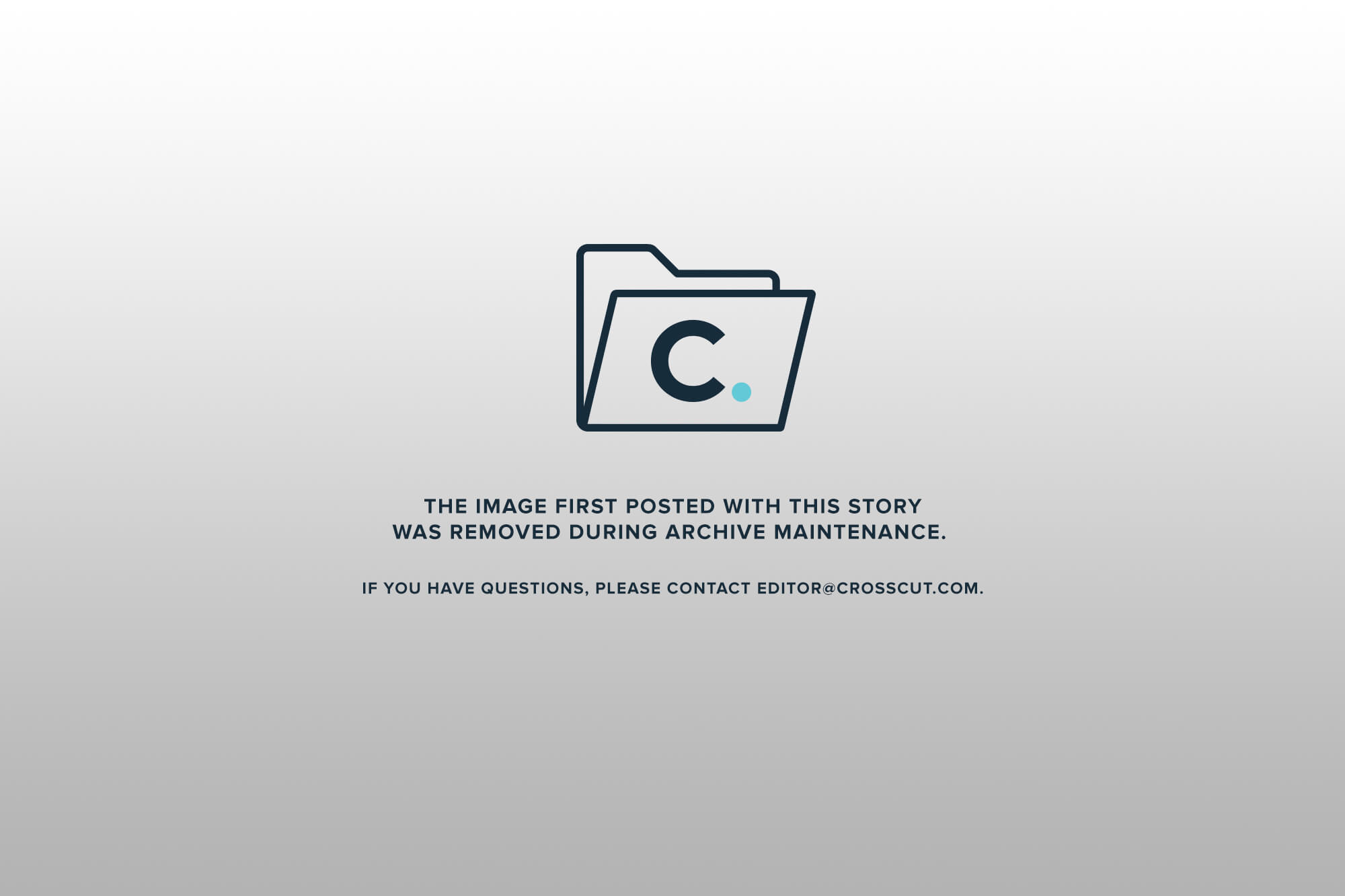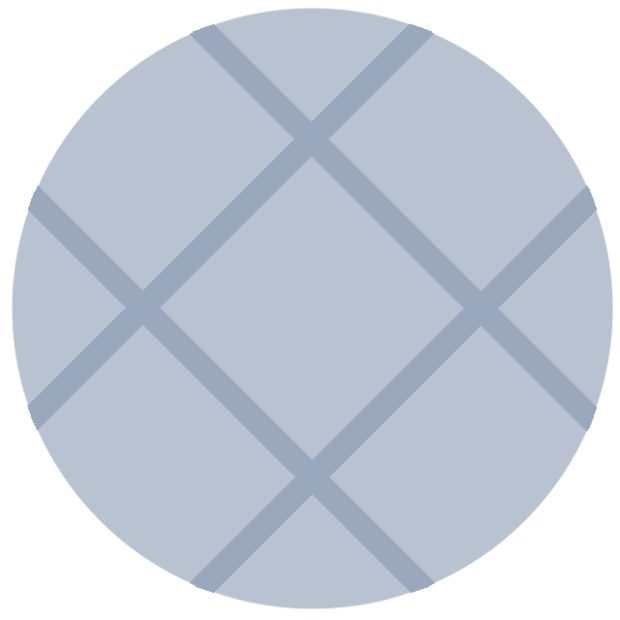Two different issues surfaced this week regarding technology issues that we hold near and dear: the introduction of the newest Apple iPad, and a sensational story from the anti-virus/security company Symantec about what happens when people lose their smartphones.
Both involve decisions that will affect the way you work and play. In the case of the iPad, it'll be primarily a financial decision; for your smart phone, it will be a functional decision that will both help and annoy you.
Let's start with the new iPad, which will hit stores next Friday (March 16), and whether you should keep your existing iPad or go for the upgrade.
While Apple fanatics may object to the phrase “marginal upgrade,” this was a marginal upgrade. All the changes were inside; to the eye, it looks identical to other iPads except it’s slightly heavier than the iPad2, but weighs the same as the original iPad. (Follow all that?)
A quick tech rundown (skip ahead if this is boring): It has a higher-resolution screen: the same retina display now in use on the iPhone 4 and 4S that is sharper and clearer than your home HD TV set (2048x1536 pixels versus your TV’s 1920x1080 count).
Its quad-core graphics processor is allegedly four times as fast as the iPad 2. The camera is now a better 5-megapixel external camera. For those who want constant, everywhere cellular network service, 4G LTE connectivity is built in; models will be available from both AT&T and Verizon. And it will be slightly thicker and heavier — returning back to the original iPad’s specs — because of the bigger battery. Apple claims you’ll have 10 hours of continuous use; nine hours if you’re using your data plan instead of WiFi.
Prices on the new iPad (by the way, that is how it’s known, not the “iPad3”) start at $499 for WiFi only and $599 for WiFi plus 4G LTE service. Here’s a complete specifications list and a more techie review. And here’s a tech comparison between the iPad 2 and new iPad.
Should you buy one? That’s always the question with Apple when it does incremental upgrades and it’s not an easy choice. Perhaps by asking yourself a few questions, you’ll a better idea if this is for you.
1) What do I use my tablet for? If you’re not a power user or intense gamer, if you don’t need the preciseness of a super-high-resolution screen for photo editing or artwork, there’s probably little reason for you to upgrade. More computing power for most people ends up as a marketing gimmick: unless you have an app that needs all the power of a quad-core processor, there’s isn’t much for you here. If you’re a book reader, do email, watch Netflix, HBO Go or similar pastime, you’ll probably get little benefit from the newest version.
And if you're primarily a home user and not a road warrior, why on earth do you need a cell phone connection built in?
2) Do I need a good camera on an iPad? The upgraded camera is an interesting development. It begs the question of how many of you are likely to pick up your iPad to take pictures of baby’s first walk, or drag it outdoors to shoot beauty shots at Pike Place Market. If you’re a physician, or an engineer, and you’re looking to enhance a study, perhaps it’s useful to have a higher quality camera on board than the camera already on the iPad2.
3) Am I an intense gamer? I still own an original iPad, and unless I’m playing some incredibly power-hungry game — something I rarely do — there’s no reason for me to have the excess power in the new iPad.
4) Can I save a buck by buying an iPad2 instead of the new iPad? Indeed you can. Apple is selling a 16 gigabyte(gb) iPad2 for $399; refurbished 16 gb iPads in the Apple store are selling for $349. For the price of a new 16gb iPad you can buy a refurbished iPad with twice the memory capacity.
Here’s a few not-so-positive reviews of the iPad from Time Magazine and CNN.
Now for the other side.
1) Why would I not want one? The new iPads are the same price as the current iPad2s. They offer enormous power for running apps we can only imagine. They offer Bluetooth 4: the most advanced version of that wireless network. It also has a new microphone capability key on the keyboard that lets you record and dictate directly to the iPad (truth be known, however, third-party programs have always let you do that). It's not the iPhone 4S voice-activated Siri service, but it's a step closer.
The greater power plus the extraordinary screen will open doorways to developers who will produce some dazzling on-screen stuff. I’ve raved previously about some apps that are only available on the iPad: apps such as Finnish singer Bjork’s Biophilia. One can only imagine what future artists will do with even more processing and screen resolution to work with.
2) If I love tweaking photos, type faces or other fine artwork, I would be crazy not to get the new iPad—right? An upgrade to Apple’s long-standing photo app, iPhoto, is now available in the Apple app store for $4.99 which will take advantage of the iPad’s extraordinary screen resolution.
3) And if I love games? Come on down! Games built for the iPad, like Infinity Blade 2, should look even more spectacular, according to Appolicious.
And so, dear reader, what is this writer going to do? I’m in the same position as you are. The fact that I don’t need all the power and features of the new tablet, plus the ability to get a great (refurbished) tablet bargain with double the memory at a great price is tempting. But since consumer technology is my business, am I not “cheating” somehow by not upgrading to the latest and greatest?
Issue No. 2 this week for us is about whether you password-protect your phone, and why we all have to think about it.
Have you ever lost your smartphone? Ever thought what would happen if someone with even a modicum of bad ethics would hop, skip, and jump through the data you have on your phone and do something evil with it?
That question was brought home forcefully by Symantec, the security/anti-virus company, when it intentionally left 50 smartphones in New York City; Washington D.C.; Los Angeles; San Francisco; and Ottawa (in Canada), loaded with bogus corporate information — and highly accurate remote monitoring software — to see what would happen. Would people look at the information? What would they do with it? Dubbed the Symantec Smartphone Honey Stick Project, the answers were hardly comforting.
Their study shows that 96 percent of the finders looked into the data on the phone. Six of 10 looked at the social media and email. Eight of 10 tried accessing filed labeled “HR Salaries,” “HR cases” and similar data.
If you’re in — or run — a business, it’s incumbent that you read the Symantec report. Really.
For consumers — most of us, I would think — it raises the question of what is actually on our smartphones, and whether we could be hurt if someone had it. The question is more about lost than stolen phones. In the 15-plus years I’ve used cell phones, I’ve lost at least two and left a few more — which were returned by caring people, I might add.
There are tracking features you can implement to find your phone such as Apple’s Find My Phone and Locate my Droid for Android, but they won’t stop anyone from perusing your phone’s contents.
Aside from the obvious cautions, such as making sure you know where your phone is at all times, are you willing to go through the best protection, which is to lock your phone and unlock it every time you use it from the sign-on screen? Most phones have that kind protection. IPhones have it under the Settings/General tab starting with Auto Lock and Password Lock. Android phones have it under Settings/Location and Security Settings.
But you must be willing to go through the inconvenience of opening it. Every time. Always.
Decisions, decisions.