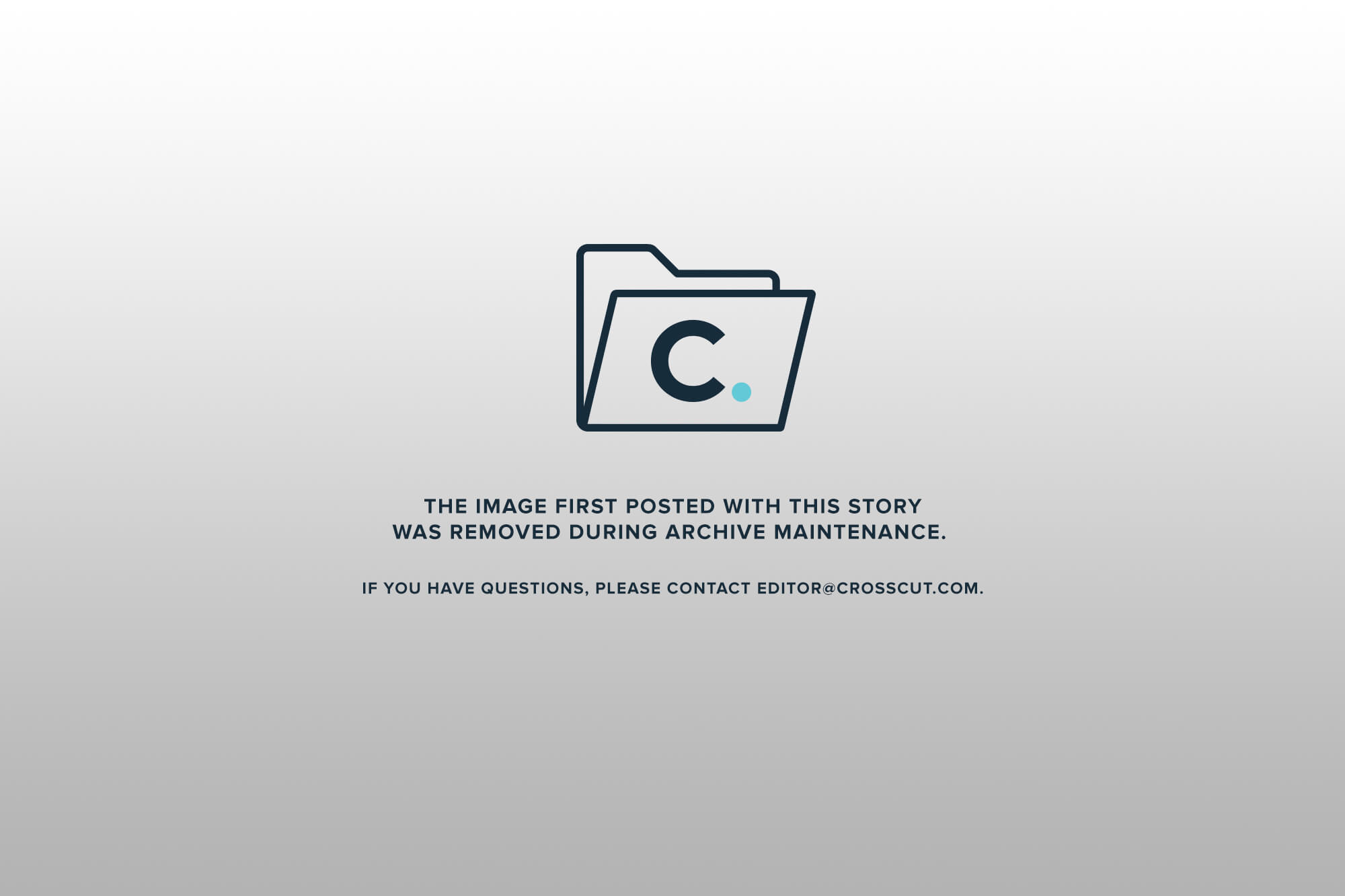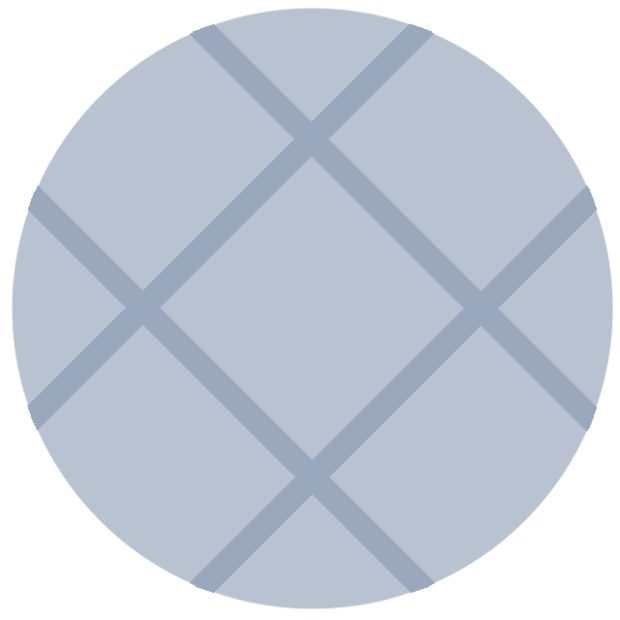A few weeks ago, I wrote about the contents of my 7-inch Android tablet, and promised to share what’s on my iPad. So now I am.
In case tablets of any sort are still seen by some of you as either faddish or a waste of money, consider the following research from Staples, which has every reason to want to understand the buying and usage habits of its customers. It recently released the following research about tablet owners:
The average tablet user spends 90 minutes per day on their tablet. 88.3 percent of tablets are used on the road. 35 percent are used in the bathroom.
The average tablet user spends $34 on tablet apps.
By 2015 there will be 82.1 million tablet users in the United States.
The most common display size for a tablet is 10 inches. There are also 9-inch, 7-inch, and 5-inch displays. 54 percent of tablets owners are 34 and older. 80 percent of tablet users say that tablets have improved their work/life balance. 25 percent of tablet users are using printed books less.
(I demur on detailing my use of a tablet in the bathroom.)
Before getting into my iPad details, you might find it useful to see how I differentiate between the use of my 7-inch Samsung Galaxy Tab and my 10.1-inch original iPad.
The Galaxy Tab is my working tablet, often taking the place of my laptop. It goes everywhere with me: meetings, interviews, out of town trips. I use it for checking email and calendar, news, the occasional Skype chat, communicating with my home computer for files I need. I also depend on the many Internet services provided by Google to keep me synchronized wirelessly with email, changes or additions to my contacts, etc.
At the recent CES electronics show in Las Vegas, I used it with a Bluetooth keyboard and mouse to write and file stories. My Android tablet is pocket-sized. And I can use a mouse with it. I find my iPad is too large and too heavy for traveling light, and it will not work with a mouse.
If you spend time writing for work or play, do not underestimate the need for a mouse. Having to constantly touch your screen for functions that you generally accomplish with a mouse is tiring and ergonomically stupid. Just adding this one function would have enormously improved the functionality of the iPad. (It’s available only through jail-breaking.) I’ll never understand why the late Steve Jobs banned it.
But the iPad as my leisure device . . . ahhhhh. That’s a very different story.
My iPad lives in my living room. I can disappear into it and enjoy a feast of information, beauty, music, video, and games on a level simply not yet possible on any Android device. It’s not so much Apple technology that makes it better as the iron grasp that Apple has on its ecosystem — the so-called “walled garden”: strict control over developers, hardware, software, delivery to consumers, and installation. And then there’s the sheer size of the Apple-only customer base, and only two formats to worry about: the iPad and the iPhone.
With 261 apps in my library, mostly iPad-specific, I have some of the world’s most beautifully developed multimedia experiences, be they games, multimedia books developed for the iPad, hybrid learning experiences, etc. While many iPad apps are now available for Android tablets — book readers, Internet radio, productivity suites and a variety of games — many of the iPad exclusives are simply brilliant.
I have large libraries of music, movies, and TV shows. I keep them on my PC computer and wirelessly stream them to my iPad through my home WiFi. Since my iPad “lives” at home, I see no need to store them on my device. For whatever reason, Apple has not set streaming as one of iTunes's functions, so you need third-party software to do the job.
(Yes, you can use iCloud for this service, but if you have large libraries of digital media as I have, storing that media in the iCloud would be time-consuming to "push" it there and expensive to maintain with annual storage fees paid to Apple.)
As a result, to see or listen to my media on my iPad, I depend on AirVideo ($2.99) for any form of video; and AudioGalaxy (free) for my music. For transferring documents, including photos, from my main computer to my iPad, I use LogMeIn Ignition (free).
This may be heretical, but I don’t care for iTunes as a system. I still use it to back up my tablet and iPhone — I find Apple's vaunted new iCloud synchronization to be far too slow. I also use it to feed my media to my Apple TV, which lets me watch or listen to my stuff on my living room HDTV set.
But since I also stream all my media to my Android devices, I have duplicates of all my media on my computer: one set is filed in the normal Windows media folders, and the other set in my iTunes library. In essence, I side-step iTunes whenever possible with this dual system.
Unlike my Android tablet, I don’t have one favorite or key app that I keep on my front page. Instead I organize my apps into folders that cover my range of interests. Dropping one app onto another creates a folder, and you can customize the name of that folder. Each folder lets you store 20 apps, and you can easily arrange them alphabetically, etc.
My interests run heavily in the direction of multimedia, so here’s a sampling of my folders, and what I consider the top apps in each category. Needless to say, all these apps can be found in the iTunes store. So many of my apps have duplicates in Android — Amazon’s Kindle Reader, Netflix — that they’re not worth mentioning. What is below, however, are apps unique to the iPad that ignite my senses.
Magazines
Magazines for iPad, formerly Palimpset ($2.99) — A reader’s delight. Every day a new long-form magazine article is served up from quality sources, and the quality of the writing is usually brilliant. While you can choose/select articles you want, I find the concept of reading whatever is offered there exciting. I love being surprised.
Flipbook ($4.99) — Select virtually any publication in the Flipbook library and it unfolds like an animated magazine. You open Flipbook, see a series of squares with either a publication or an area of interest, and start reading. The “flipping” page turn animation is a pleasing feature. Sharing interesting articles with your Facebook or Twitter accounts is easy.
Zite (free) — Another magazine automatically assembled from your media choices, but this one feels more like a real news magazine. First come the top stories, gleaned from your multiple news sources, then there are sections fashioned around your interests. Some of mine include “Film & TV,” “Gadgets,” “Google TV,” and “Mobile.” You can choose from psychology and mind, music news and commentary, sports, business, investing, and more.
Music
KCRW’s Music Mine (free) — After living most of my life in Los Angeles, one factor that almost made me stay there, rather than move to Seattle 15 years ago, was radio station KCRW-FM: simply the world’s greatest radio station. Over 30 years, it has been the foundation for my eclectic musical taste. Now with the Internet, you can share it with me. The Music Mine app gives you individual tracks from every genre imaginable, full music sessions recorded at the station, and more. Tracks can be shared with friends and bought on iTunes. If you love music, you must have this app.
NPR Music (free) — A treasure trove of music. No Top 40 here. Find past music shows from NPR’s “All Songs Considered” and the “song of the day,” which might feature the Enrico Rava Quintet and an 8-minute track entitled “Impressions of Ornette Coleman.” You can read about the music and listen to it — you can even buy it through iTunes. The app can also link you to a variety of music shows streaming live on NPR stations, and offers full concerts by various artists.
AWEditorium (free) — Simply AWEsome. You open the app and your iPad screen is filled with about 100 different photos of unknown rock groups. Tap on any app, and the music starts in-your-face. Lyrics track at the bottom of the page. Watch a group’s YouTube video, see cryptic biographical messages flash on your screen, and share the music on Facebook/Twitter.
History of Jazz ($9.99) — Exactly what the name says. From Louie Armstrong and Storyville to NYC and Guillermo Klein. With music samples, text, and You Tube videos, a healthy tastefully designed history of jazz is there to feast on. Argue with its choices, perhaps, but it is a tasty brew of jazz yesterday and today.
Biophilia (complete: $9.99) — Bjork’s utterly baffling, utterly captivating music exploration. Please don’t ask me to explain it. Just spend $10 and be captivated by her utterly unique visual and audio trip. I have never seen anything quite like it.
Games
1112, Episodes 1-3 ($6.99 each) — Oh, lordy. This game is not for the casual user. Early on you meet Louis Everett, whose resemblance to Johnny Depp is hardly coincidental. Louis has nightmares and strange dreams. It’s your task to find out why. As thrilling and complex as any crime novel, and yet something most compelling, 1112 uses the tablet medium to the fullest.
Pinball City NY HD ($1.99) — I love pinball machines, both in arcades and online, but never has there been a pinball game quite like this one. The game's images are predominantly black and white, game play is fast, and there’s actually a story to be told.