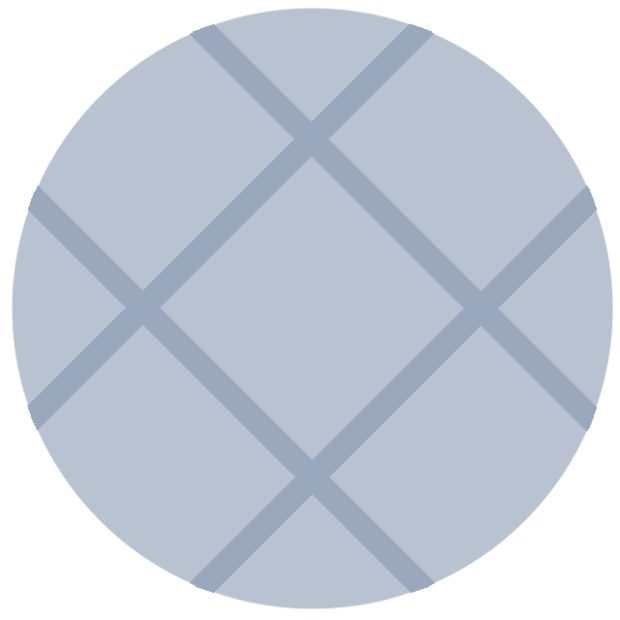So you want to read to your heart’s content this summer ... and want to explore, albeit gingerly, the fabulous new world of digital ebooks. Perhaps you already have.
You’re certainly not alone. According to a recent Pew survey, 12 percent of U.S. adults own stand-alone digital readers, compared to 8 percent who are tablet owners.
That stat, however, tells only a small part of the ebook story. If you own any kind of computer, smartphone or tablet — virtually anything with a screen that connects to the Internet — you’re already in position to play in the ebook world. (“Books” can also be a euphemism for magazines and newspapers, which are all significant parts of the ebook revolution.)
So ... baby steps. First let’s separate out the technology from the books themselves.
Ebook sellers are many and seemingly growing larger. The biggest names are Amazon’s Kindle store and Barnes & Noble’s Nook store. Apple, Google and Sony also have stores but they're not the social phenomenon that are the Big Two. Then there’s a slew of even smaller companies: fictionwise, ereader.com, Kobo Books, ebooks.com . . .
If you want the easiest experience and a wide range of books, sign up for either a Kindle or Nook account. Their ereader software is free, and can be installed on just about anything: PCs, Macs, iPads, iPhones, Android phones and tablets, Windows Phone 7, and Blackberry devices. The book you buy to read on one device can be read on any other device equipped with that company’s reader.
Buying is a snap: set up an online account with a credit card, find the book you want, click a button, and within seconds you have it to read.
Each company also offers a cool update feature, but it requires you to be attached to the Internet via WiFi or your phone data network. If you’re reading your book on your Android phone and end on page 91, you can open that same book later on your iPad and see it updated to the last page you read on your phone. That interoperability works between all the gadgets you've registered with your store. How cool is that . . .
Google books can also be read on PCs, Macs, Android, and Apple iOS devices; Sony Reader apps are available for IOS and Android phones. Apple iBooks can only be read on iOS devices.
(We’re getting to the ebook hardware. Patience, patience ...)
If you’re only interested in bestsellers, virtually everyone seems to have the same books. It’s when you want something different or special that you begin to notice the differences between each company’s libraries. By all means, explore the various libraries. There are millions of titles now available, but not necessarily every book you crave. (Google especially has a remarkably varied online library based on its project of digitizing whole college and university libraries.)
You can also pay through the nose for some of them. I’ve seen ebooks with prices well into the hundreds of dollars. You may be amazed, however, at the number of available free books including, on occasion, titles by well-known writers.
Things can get complicated when you start finding books in different ebook formats; you may need to download a variety of ebook reader software in order to read the one book you want.
Here’s one example: I’m a lifelong fan of “Raintree County,” a 1948 novel by Ross Lockridge Jr., which may well deserve the title of the great American novel (highly recommended; just don't judge it by the awful film version). Despite owning a hardcover version, I’ve wanted to read it as an ebook because I want the pleasure of enjoying it anywhere.
I searched through roughly 10 online book stores before I finally found an e-copy on ebooks.com, but it’s available only as an Amazon digital-rights-protected PDF file. The book is a PDF of the original book, not a flowing text copy.
To read it on my PC I had to install Adobe Digital Editions software, a specialized ebook reader, on my PC. To read it on any other device, I had to find the right ereader app to handle it. In this case it was an Android smartphone and I had to install the right ereader app (Ebook Reader from ebooks.com--one of 1,600 readers in the Android app catalog).
See what I mean?
All that maneuvering was due to Adobe’s linkage to Digital Rights Management or DRM. DRM either preserves copyright infringements, or is Big Business’ legal way to control the way digital media is distributed. Your choice — but here’s a website that explores these issues.
There’s another popular ebook format, the EPUB format, but it deals primarily with books not under DRM copyright protection. It’s probably the most versatile format. Most ereaders accept EPUB formatted books, but the libraries usually contain pre-copyright-written books (Shakespeare, Aristotle) or books whose copyrights have expired (Charles Dickens, Sir Arthur Conan Doyle). Project Gutenberg has long been a source for those books and has a 33,000 volume e-library.
I saved the digital reader devices for last because, in my not exactly humble opinion, an understanding of the ebook libraries is more important than the hardware you use to read them with. I have ebook reader apps on all my devices — I love reading while standing in line at Costco — but I find I prefer a stand-alone Kindle or Nook Color when I simply want to kick back and read.
Amazon kicked the ebook craze into high gear with the original Kindle, which has now branched into a full line of black-and-white e-ink technology readers starting at $114 for an ad-supported WiFi-enabled reader. The ads are relatively innocuous and do not interfere with actual reading. There’s also a 3G phone-data ad supported edition at $139. Ad-free versions start at $139. There's also the large-screen Kindle DX, at $379.
Kindle readers do not have touch screens. You navigate with a 5-way controller that moves a cursor to the desired spot, then press a button in the middle of the controller to complete the action. Once you're used to it, it's easy to use.
Nook has upped the ante on readers, and pulled ahead of Kindle in most critical lists of favored devices. (Consumer Reports is but one example.) It has two different units: the Nook Simple Touch Reader, a $139.99 e-ink reader in principle much like a Kindle but with a touchscreen, and Nook Color which, if you didn’t know better, resembles a small Android tablet (which, technologically, it is). That means that books with photos and charts can be seen in color; books on other readers can’t. Cost is $249. Nooks have touch screens, which makes moving from word to word, or function to function, fluid, and intuitive.
For people with ebooks digitized in a variety of formats, the Nooks are more receptive than the Kindle books. For example, Nook owners are currently able to access books in both the EPUB and Adobe digital formats. Kindles won't accept Adobe password-protected PDFs (e.g., books); they will accept EPUB books but only if the books are converted. A program called Calibre is a popular choice to use for those conversions.
In the realm of digital collections in public libraries, Nook is currently signed with Media OverDrive, a company which has set up the framework for libraries to lend digital books to the public. Amazon is rumored to be working toward an agreement with that company before year’s end.
Both Kindles and Nooks have apps available for downloading, and both have web browsers.
More readers are available than just these two, of course. Google just released a reader developed by consumer electronics manufacturer iRiver: The iRiver Story HD. Kobo offers the Ereader Touch. And the company who arguably started it all, Sony, has its Sony Reader line.
And if all this isn’t enough, here’s a fairly complete list of ereaders to whet your appetite for your digital reading life — unless this article has convinced you that a good “real” book is still the best bet for you.
It’s a free country.
In a later blog, I'll address some issues for people who may think ebooks and technology’s incursion into the joys of book reading and book ownership is the devil’s own handiwork.