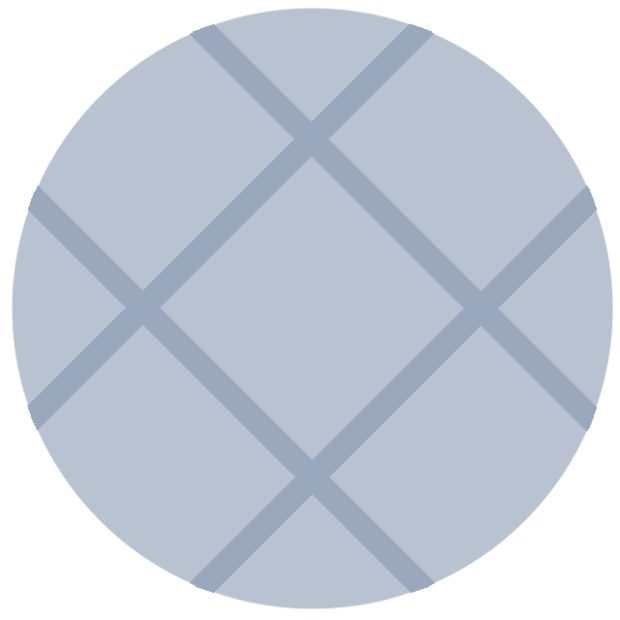Before we get to this week’s tech news (or at best this writer’s version of it), I’d like to invite you to spend a few minutes of your Fourth of July weekend experiencing something that is at once old-fashioned, very much up to date, and may even touch that dollop of patriotism within you on this most American of weekends.
One event that has become traditional on Independence Day is the television screening of the 1942 megahit, “Yankee Doodle Dandy” featuring James Cagney’s magnificent Academy Award-winning portrayal of composer/singer/playwright George M. Cohan. (This year it’s on TCM, the Turner Classic Movies movie channel, at 5 pm on Monday.) But other than Cagney’s portrayal, we have known nothing about the voice of the real George M. Cohan. Imagine listening to all those Elvis imitators without having heard the real thing.
Now you can hear him (Cohan, not Elvis), thanks to the National Jukebox, courtesy of the Library of Congress: a free online digital library of more than 10,000 recordings from America’s musical past. I wrote about this unique resource a few months ago when it was first announced, but it seems wholly appropriate to reintroduce you to this remarkable library of recordings dating back to the beginning of recorded music.
If you love music, spend some time with this unique history.
Going back to George M. Cohan, listen to his rendition of “I Want to Hear A Yankee Doodle Tune,” recorded in 1911, and I defy you to not tap your foot vigorously or not want to get up and strut around the room. It’s too bad there’s no recording of him singing “I’m a Yankee Doodle Dandy,” but this recording comes close in spirit.
If you’re familiar with Cagney’s performance, then you’ll immediately recognize how spot-on was his homage to the real thing. I always thought that Cagney’s speaking/talking cadence was due to the actor’s limited singing ability; it was actually a great Cohan imitation.
Also in the category of musica Americana, George Gershwin’s “Rhapsody in Blue” usually makes an appearance at public gatherings on July 4, often accompanied by fireworks. But if you want a revelation, listen to the rhapsody with the piano solos actually played by Gershwin in a 1924 recording. Here are Part 1 and Part 2. Orchestrated by Ferde Grofe, and performed by the Paul Whiteman Concert Orchestra, the interpretation rattles my aural portrait of this American classic because it reflects the musical sensitivities of their time, not of ours. In addition, 80 years later, on an old, scratchy recording, a fresh portrait of George Gershwin, the piano player, is simply a stunner. The fearlessness with which he strikes the keys reflects a piano mastery that few pianists ever have. Something was either added or cut between these two sides; the rhapsody seems to be missing a few bars. But we should be grateful for what we have.
And now for something extra, watch and listen to the piano man himself. The video clip is slightly less than two minutes long, but lordy, could that man swing. It makes you want to shout at the record companies of the '30s: why didn’t someone sit him down in a studio and record albums of him playing the piano?? See if this footage doesn’t make you jump out of your chair.
Happy Fourth, everybody.
* * *
Fireworks of a different sort were set off this past week by Microsoft, which officially introduced Microsoft Office 365, its new cloud-based version of the Microsoft Office productivity suite. Being in the cloud essentially means the suite is always “on,” enabling you to work, look up email, contacts, and calendars from any computer and, tellingly, from a range of mobile devices including Apple iOS, Android, Blackberry, and, of course Microsoft Windows 7 systems.
By basing the office suite in the cloud, the company offers several attractive solutions to both individuals and business. At the same time, it provides a powerful incentive for businesses to stay with Microsoft and not abandon it to Google, which in recent years has made inroads with its cloud-based Google Apps to Microsoft’s once-unshakeable lock on word processing, spreadsheets, slide presentations, and the like.
You can have access to the suite for as little as $6 a month subscription. Enterprise companies have more detailed, and more expensive plans. In comparison to the individual computer version, you get the most popular Office applications (Word, PowerPoint, Excel, OneNote, and Outlook) plus a variety of collaborative software packages, including Microsoft Office, Microsoft SharePoint Online, Microsoft Exchange Online and Microsoft Lync Online. Individuals also have 25 gigabytes of free web storage.
PC World has an excellent breakdown of what’s in Office 365. If you’re a Googles Apps user, PC World also has a point-by-point comparison between the two systems.
Small and medium-sized businesses are clearly the focus of this new package, and the “hook” is the suite’s emphasis on collaboration. A more refined version of the pitch was contained in a press release via a quote from Microsoft CEO Steve Ballmer: ”“With a few clicks, Office 365 levels the playing field, giving small and midsize businesses powerful collaboration tools that have given big businesses an edge for years.”
Tellingly, there is no reference in the online literature to individual users. A $2 subscription plan referenced in the press release turned out to be a basic email plan for “kiosk workers”: people working at “dumb” terminals in larger businesses. Whether Live365 provided tools for working when people are not connected to the Internet was also not immediately apparent.
Not only is the software designed to make remote collaboration easy, with services including live, shared document editing plus audio and video conferencing, but Office 365 also is designed for third-party developers to build their own systems (from Web hosting and broadband to finance solutions and mobile services) around a Microsoft 365 core and bring those new offerings to millions of small and midsize businesses globally.
In addition, since the system is maintained and upgraded by Microsoft, businesses can now re-examine their IT structures; there will be little or no need for localized tech support on Office.
The idea of a relatively affordable subscription with all the collaborative goodies, versus a major upgrade every few years at a major upgrade price, is an attractive offer. The idea of Microsoft maintaining Office upgrades and patches automatically is attractive (something Google apps have been doing for some time).
If you’re a business owner, especially of a small-to-medium sized business, I’d be curious about your take on Microsoft’s vision. Do share your thoughts below or shoot me an email.