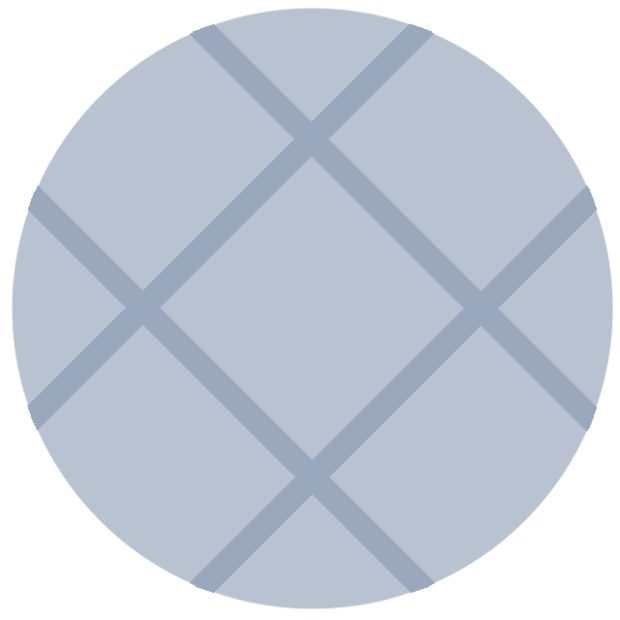More than a few people see the Apple iPad as a device that can be used as a terrific business tool. It has a superb screen. It’s lighter than a notebook or netbook, offers instant-on access, extremely long battery life and good business applications are emerging like crazy. There was even a recent rumor that Microsoft Office software might migrate to the iPad.
But Apple is an idiosyncratic company: It unapologetically sets forth a vision of how the iPad is to be used and it’s up to you to accept it. In Apple's view, iPads are about the way that people natually interact with content — movies, TV, games, magazines, newspapers, etc. — but it’s not a laptop computer. It’s an iPad, period.
And as for a mouse? Fuggedaboutit! Here’s what one writer said back in May about mice and the iPad on a MacRumors forum: “I couldn't think of any reason why anyone would even want mouse support, since part of the iPad experience is the multi touch. Mouse support for the iPad is like if you bought a [L]amborghini and wanted the car to come with a good pair of walking shoes so you could walk away. I don't really like the keyboard dock either, but that makes a lot more sense than mouse support.”
I tried following that line of thinking. I wrote a recent blog with the iPad's onboard keyboard and used my finger for the corrections and inserts that I usually accomplish on a computer with a mouse. The keyboard was relatively okay once I got the hang of it, but having to lift my arm repeatedly to physically touch the tablet for all the little tweaks that go along with writing was simply wearing.
So how do I turn the iPad into the lightweight writing tool that I would find more compatible with the way I work?
Here are two solutions.
The keyboard is the easiest to solve. Apple wireless keyboards, either as stand-alone boards or as part of an Apple dock designed for the iPad, give you all the comfort of a full size keyboard. Each cost $69. If you travel, however, the stand-alone Apple keyboard is 1.5 inches taller than the iPad and the dock on the keyboard-dock combo does not detach. Your other Apple solution is to buy the separate wireless keyboard and a separate iPad dock ($29). In both cases you’ll have additional accessories to lug around in your carrying case including one oddly shaped piece. (Other wireless keyboards may also work.)
A better solution is an all-in-one portfolio that protects the iPad and includes a keyboard. Two companies, Sena Cases and Kensington both have developed portfolios that do exactly that. (I’ve not tested either unit.)
The Sena Keyboard Folio is made from quality leather and has an integrated Bluetooth keyboard. Its leather cases come in a choice of colors and offer a collapsible back stand. Battery life (lithium ion) is listed at 45 hours on line; 55 hours standby. Few additional details were available in its online documentation. Pre-order price is $129 (scheduled shipping date is Oct. 7). No weight for the unit is listed.
Kensington is offering the KeyFolio Bluetooth Keyboard and Case for $99.99. It’s also on pre-order, with an estimated Nov. 5 shipping date. According to its literature, the case is made from a leather-like material. The Bluetooth keyboard’s rubberized keys are spill-proof and also protect the iPad when the folio is folded and the keyboard presses against the iPad screen. The case itself weighs 1.25 lbs and charges separately from the iPad, although the iPad wall charger can be used. Battery life is 90 hours; standby time is 100 days.
From the illustrations, it looks like the Sena unit is more elegant in appearance and has more flexibility in setting the tilt/angle of the iPad when in use. On the other hand, the Kensington unit offers double the on-line time (90 vs. 45 hours) and an astonishing standby time (55 hours vs. 100 days) compared to the Sena.
Let’s say the portfolio solves some of your business needs. How do you work efficiently not having a mouse?
When I’m writing on the iPad, I find that using my finger for editing is distracting and imprecise. My finger sometimes obscures the edit I'm trying to make, and leaves greasy marks on the screen. I prefer using a stylus for those on-screen tasks.
Three companies make styli work with the iPad’s capacitive screen: Ten One, which makes the Pogo stylus line; Boxwave and Acase. Prices vary depending on the style, color and model; average price is in the $10-15 range.
Both the Boxwave and Acase styli are pen-like in their diameter; the Pogo stylus is slightly thinner. I’ve tried the Boxwave and Pogo devices and I prefer the slimmer Pogo stylus — but this is clearly a matter of choice.
No, they're not perfect solutions but it does keeps the pleasures of the iPad alive while giving you a "make it work" solution.