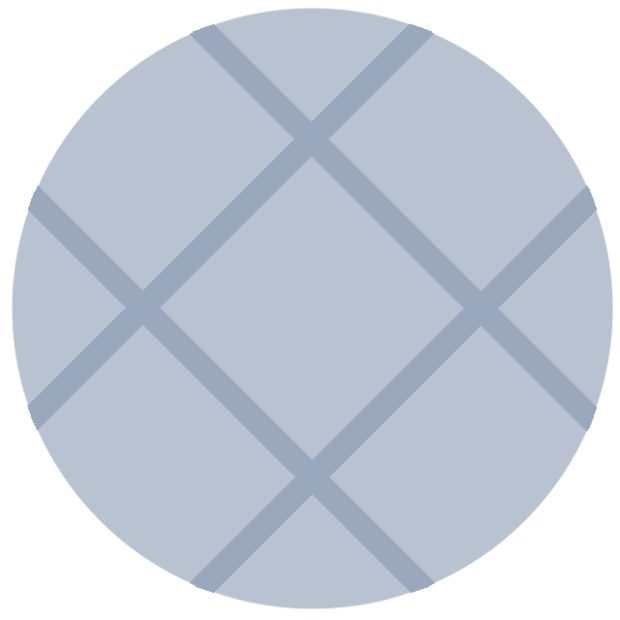I swore I wouldn'êt buy one.
But I did. I now own an iPad. And God help me, I'êm enjoying it.
I like it for precisely the reason that I didn't originally want it: it's not a "computer." Or, better, it's not . . . computer-y. It's not just another gadget for kids and techno-dweebs. It's not a laptop. It doesn't scream "tech" at you. It says, "Enjoy me." Holding it reminds me strangely enough of holding a book, but this book does so much more. It's technological hedonism.
My initial reaction when it came out in April was . . . ehhhh: an erzatz laptop and not a good one. There's a wimpy onscreen keyboard and no mouse. It doesn'êt multitask. It doesn'êt have a webcam. There'ês no memory card slot nor USB slot (except as a $29 add-on).
And it doesn'êt have Adobe Flash — that ubiquitous bit of software magic that allows you to see movies, animation, and loads of other multimedia pleasures on Web browsers. Apple'ês war on Flash is technical in nature, but the bottom line is that you won'êt find it on iPhones or iPads when you'êre using an Internet browser. What you will see is a mysterious tiny blue box instead of the video clip, photo gallery etc. that you're seeing at the same site on your PC or Mac. That'ês Apple'ês ban on Flash in action.
I bought the iPad out of a sense of duty. After all, if you'êre going to write about mobile technology, how can you ignore the 500-pound gorilla in the room?
What I didn'êt get before I actually got one is what it can do. Wow.
The bigger, beautiful screen is a good place to start understanding the iPad's appeal. It'ês bright, easy on the eyes, and is a good size (9.5 inches by 7.5 inches). The weight (1.5 pounds) isn't hard to live with. The battery life is simply extraordinary. I played Chuzzle (Apple app store, $4.99) a pleasantly mindless board game, for a few hours, then watched a full length movie via my Netflix instant viewing account. And I had used perhaps 30 percent of my battery life.
Reading an ebook on the iPad is, well, book-like. You don'êt have to force your eyes to squeeze onto a small smart-phone screen; the image is book size, and you can rotate the unit into portrait or landscape mode (e.g., tall or wide) to best fit your reading style.
Because I have owned both an iTouch and an iPhone, many apps are familiar to me and I essentially brought to the iPad the apps I already knew. Many have been iPad-ized. For those apps that haven'êt been revised, virtually all work perfectly on the iPad (one exception: the excellent iPhone app from KCRW-FM, the NPR powerhouse station). The iPad screen has a little software button that resizes the smaller iPhone apps to fill the screen. Most look fine.
Of the apps that have been reprogrammed for the iPad, some are absolutely stunning. One that comes to mind is the WeatherBug Elite. On the iPhone, it'ês pretty: nice graphics for temperature and wind velocity, and it's a 99-cent app. On the iPad? Stunning! Temperature, wind velocity, webcams from various parts around the Seattle area, 7-day forecast, a large area map of this area with Mukilteo pinpointed, color overlays showing temperature, pressure, humidity, wind speed. . .thinsp;. Too much information? Perhaps, but it'ês certainly a demonstration of how a common everyday app can strut its stuff on the larger screen. (The iPad version is free.)
I was prepared to hate the keyboard. An onscreen swollen version of a smartphone keyboard? Are you serious? But dammit, it'ês reasonably comfortable, and it's usable for most short-term tasks such as writing email or chats. I'êd hate to do a novel on one, but there are Bluetooth keyboards that can easily be attached if you need to do intensive writing.
No it'ês not a "phone," but does Skype work on it? Can you call down the street or around the world using your iPad? Yes, you can.
And for all my trepidation about a world without Flash, I'êm seeing a number of sites that I can see video. My guess is that many sites are using HTML5, a next generation of software that does more or less what Flash does, but without the tech issues that has caused Apple to boot Flash from their mobile browsers.
I chose the WiFi-only model with a hefty 32-gigabyte memory. There are enough places where you can make contact with a WiFi access point to more than make up for the lack of a cell phone connection. And who needs the extra monthly cell phone line charge?
The implications of the iPad are scary: a market changer for the way we digest media: books, textbooks in education, movies, TV, gaming. Whole markets are developing just to be on the iPad; the recent announcement that Rupert Murdoch plans to spend hundreds of millions of dollars developing a national newspaper specifically for the iPad isn't to be taken lightly.
There are various aspects of iPad life to talk about in the future, including some of the downsides of the unit (the lack of the same desktop management that the iPhone already has is a big one). I'êm also aware that other non-Apple tablets will be making their way to market over the next several months that will offer many hardware and software goodies that Apple left out of the iPad.
For right now, however, I have no regrets about buying the iPad.
Until the next cool tablet comes along, that is.